Understanding Wallet Pass Customization: What Can and Can't be Changed
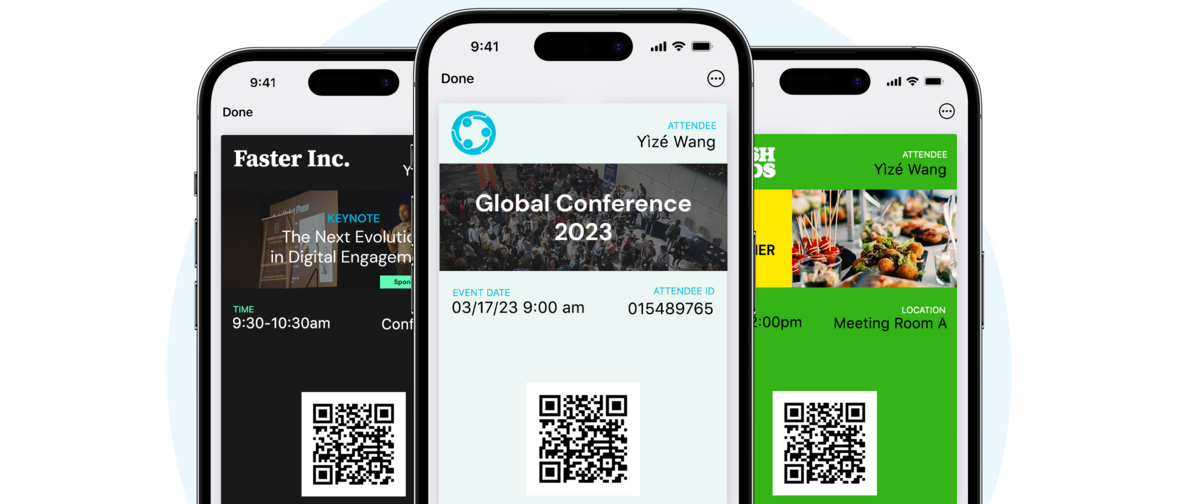
What Can Be Customized in Wallet Passes?
Passcreator provides tools that allow you to modify almost every aspect that Apple and Google Wallets permit. This includes:
Visual Elements
- Colors: You can customize background and text colors within the constraints of each platform.
- Logos and Images: Add your brand’s logo, strip images, and icon images.
- Text Fields: Adjust field labels, values, and auxiliary text to convey your message effectively.
Dynamic Content
- Barcodes/QR Codes: Choose different formats (e.g., QR code, Aztec, or PDF417) and dynamically generate them based on your data.
- Personalized Fields: Dynamically populate pass content (like names, points balances, or event times) using customer-specific data.
Notifications and Updates
- Push Updates: Update passes in real-time, such as reflecting changes in event schedules or loyalty points.
- Geo-Notifications: Set location-based notifications for when a user is near a specific location.
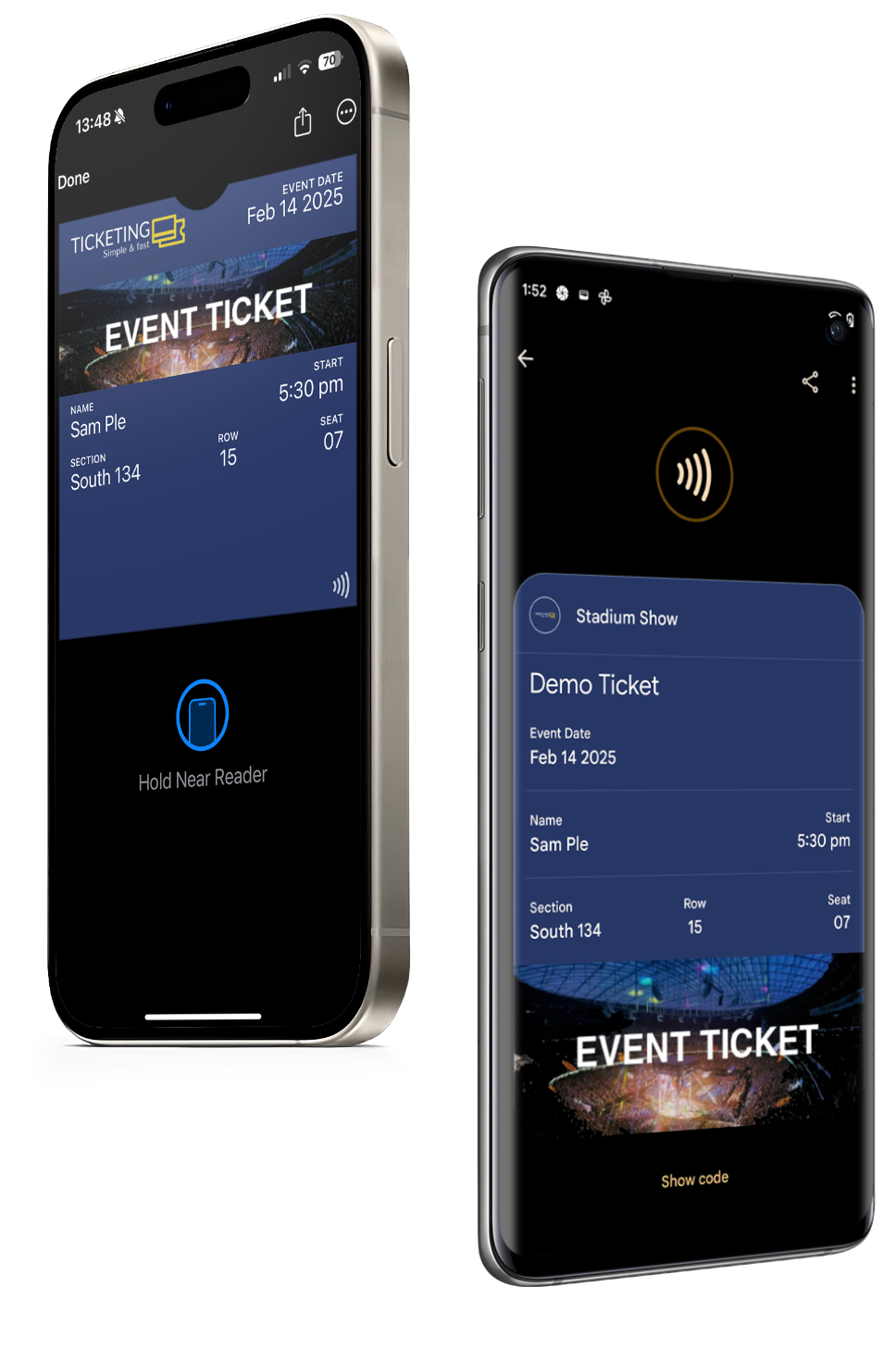
What Can't be changed in Wallet Passes?
Despite the high degree of flexibility Passcreator offers, there are certain limitations inherent to the Wallet platforms themselves. These are dictated by Apple and Google, not by Passcreator.
Fixed Layouts
- Field Placement: Apple and Google define the structure and placement of fields, such as where the logo, barcode, or text fields appear. These positions are fixed and cannot be rearranged.
- Font Sizes and Styles: While you can change the color, the font style and size are predefined and consistent across passes for a uniform user experience.
- Image Sizes and ratio: you can use and personalize images on Wallet passes but you can't define your own image ratios since this is defined by the layout you choose (e.g. event ticket, store card, coupon, generic etc.)
Design Constraints
- Overall Pass Design: Apple and Google enforce their own design guidelines to ensure all passes maintain a cohesive look and feel. This includes aspects like corner rounding, shadow effects, and certain design proportions.
- Interactive Elements: You can’t add custom buttons, links, or other interactive features beyond what the platforms allow (e.g., you can't add links to the front of an Apple Wallet pass and you can't insert videos).
Why can't Passcreator change these elements?
The restrictions mentioned above exist because Apple and Google Wallets are designed to ensure consistency, usability, and security across all passes. This means:
- Consistency: Wallet passes must look and function similarly across devices to ensure a seamless user experience.
- Usability: Predefined layouts prevent clutter and maintain readability.
- Security: Limiting customization helps prevent the creation of deceptive or malicious passes.
While Passcreator maximizes customization within these constraints, further changes are simply beyond its control.
Setting the right expectations
Passcreator’s goal is to empower you with all the tools and flexibility Apple and Google allow for Wallet passes. However, understanding the boundaries of customization early on can prevent frustration later. By working within these constraints, you can still create engaging, branded passes that delight your users.
If you have specific customization needs, our team is happy to help you make the most of what Wallet passes can offer! And remember - any perceived limitations may not stem from Passcreator, but from the Wallet platforms themselves.