Features that make management of Wallet passes fast and easy
Easy to use
Effortlessly create Wallet passes online with Passcreator's intuitive visual editor—no coding required.
Instantly start designing and producing Wallet passes tailored to your business needs, with a variety of customizable templates and features. For detailed guidance, our extensive knowledge base is at your disposal, offering all the information you need about Wallet passes.
With Passcreator, you can easily add fields, links, and images, translating your content into up to 40 languages to reach a global audience.
Streamline your digital marketing strategy and enhance customer engagement with Passcreator—your go-to solution for creating dynamic, up-to-date Wallet passes.
Get started using the Passcreator knowledge base!
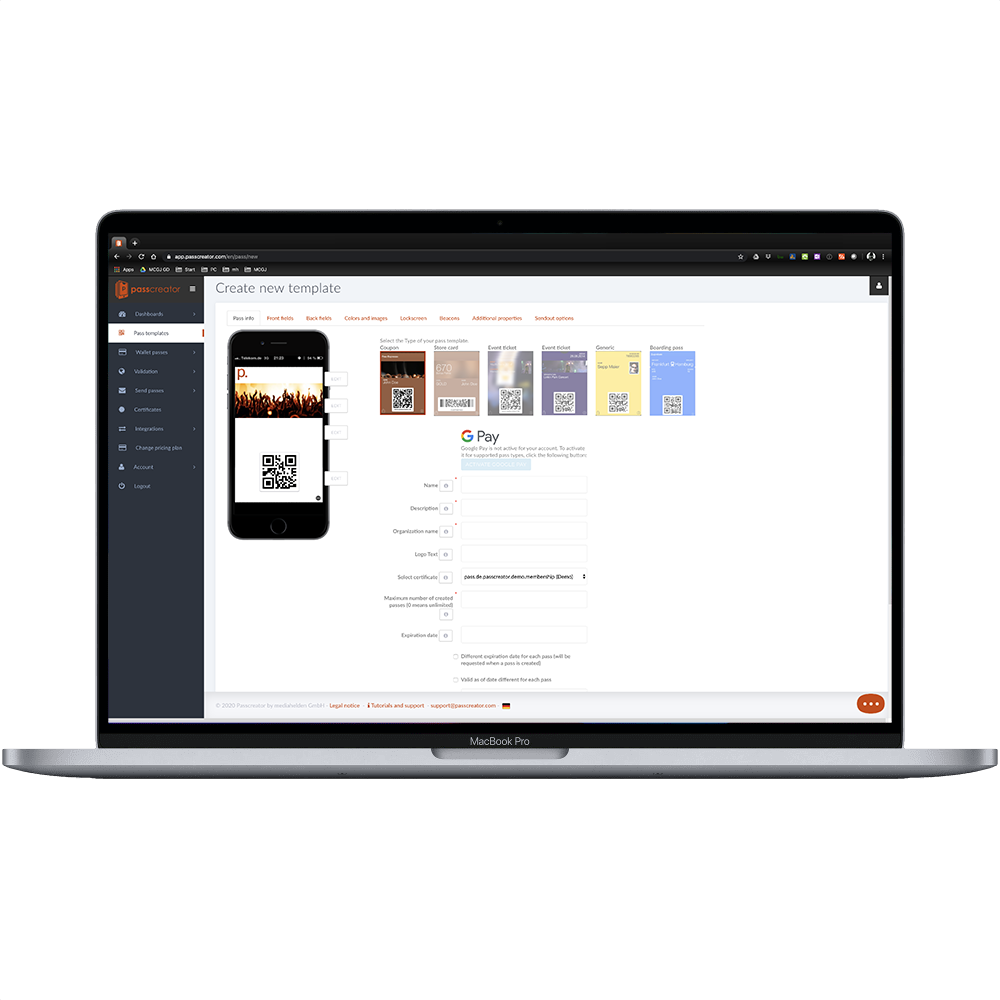

Engage your customers
Wallet passes offer a dynamic range of possibilities: interactive store cards, renewable coupons, up-to-date event tickets, valuable bonus cards, smart ID cards, individual membership cards, VIP status passes, personalized service cards, and much more.
Your customers always have the latest information at their fingertips. Every Wallet pass can be modified or updated even after it's saved on a user's smartphone, allowing you to control everything from images and text to the pass type.
Engage your customers with Push Notifications on the lock screen about new offers, or open new communication channels through personalized links. Wallet passes are a powerful direct marketing tool.
Even more engagement
By embedding GPS coordinates in your passes or connecting iBeacons, your Wallet pass will appear on the lock screen as soon as the customer reaches a specific time or location. The pass can be accessed directly from the lock screen. You can customize the notification message and even update it after the pass has been saved using Push Updates.
Location- and time-based notifications offer significant value for both the user and the issuer of the pass.

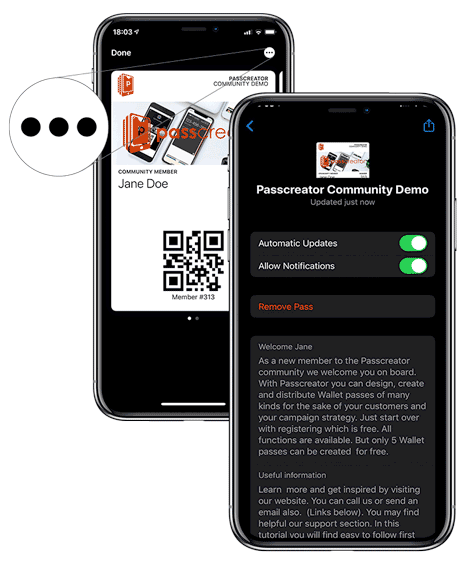
Discover more on the backside of each pass!
On Apple Wallet and Google Wallet, there’s even more information on the back of each Wallet pass! Simply tap on the three dots to access it.
The backside offers additional space for detailed information, enhancing customer support and functionality. You can also integrate links to direct users to any website, phone number, or email, providing a seamless experience.
Distribute Wallet passes easily
Distributing Wallet passes is both convenient and efficient. Choose the delivery method that best suits your business needs. All the options outlined below can be used directly through Passcreator or seamlessly integrated into your existing systems.
Distributing Wallet passes via email is quick and easy. The email includes key information and a link to the Wallet pass. Passcreator automatically detects the recipient's smartphone operating system and provides the appropriate download option for the Wallet pass.
NFC
Certain applications support the use of NFC (Near Field Communication) for contactless transfer or validation of Wallet passes. NFC enhances the appeal of Wallet passes by making them even more convenient to use, offering a seamless and efficient experience for both users and businesses.
SMS
In some cases, distributing Wallet passes via SMS is the most effective method, particularly when SMS is the primary communication channel used by your audience.
Social Media
Every Wallet pass created with Passcreator comes with a unique URL. When shared on social media, we ensure it looks professional by displaying your logo and a customizable description. We support all major social networks to maximize your reach and impact.
Ads
Distributing Wallet passes via ads enables you to offer customers something they can use directly at the point of sale. This approach enhances the effectiveness of your advertisements by providing vouchers and bridging the gap between online and offline experiences.
Landing Pages
With Passcreator’s landing pages, you can easily host custom sign-up forms and even sell passes. These landing pages come with various payment features, allowing you to streamline transactions and enhance the customer experience.
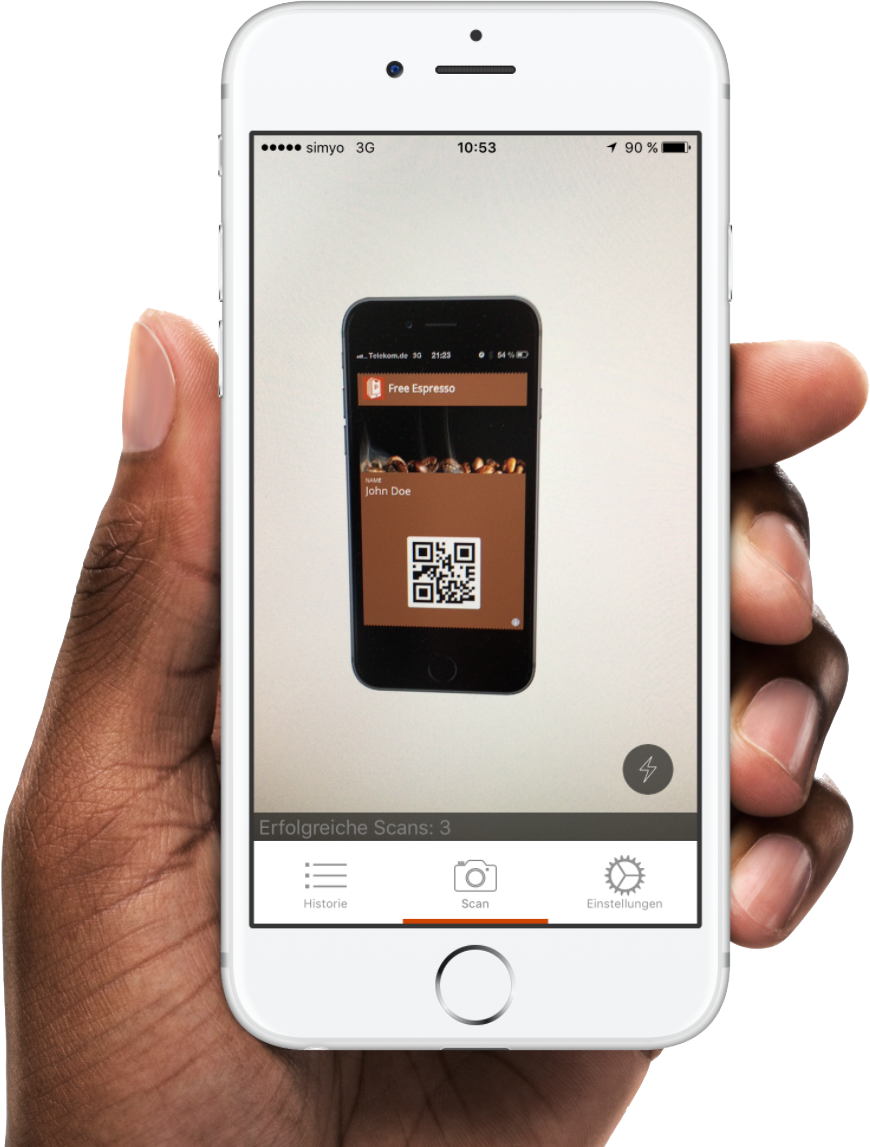
Validate Wallet Passes On-Site
Wallet passes can be validated using either QR codes or NFC technology. You have several options for this: the Passcreator Smart Scan App, NFC readers, or other scanners. The app is available for free on the iOS App Store and Google Play Store.
If you already have your own readers or scanners, contact us, and we’ll assist with integration. If you don’t yet have the necessary hardware, we’re here to help you get started.
Integration to existing systems
API
With our comprehensive API, you can build virtually anything you envision!
Tailor the integration with your system precisely to your needs. The API allows you to create, update, and delete passes, as well as check their validity and much more.
For a complete overview of features, please refer to our developer documentation.
Zapier
With Zapier, you can integrate over 5,000 popular online services, including Salesforce, Microsoft Dynamics CRM, MailChimp, Formstack, Magento, and many more. Passcreator offers a dedicated app for Zapier, enabling you to create custom integrations with any service available on Zapier. For example, you can automatically generate a store card for every new contact in your CRM system or send a coupon via MailChimp when a customer completes a purchase in your online store.
Start connecting your applications effortlessly using the Passcreator app on Zapier.