
Enhanced Event Tickets in Apple Wallet
Passcreator fully supports the Event Ticket layouts that were introduced with iOS 18 in late 2024. There are different names that can be found online like poster event ticket, New Enhanced Event Tickets or just iOS 18 Event Tickets. These tickets are backwards-compatible which means that users that don’t have iOS 18 installed, will see the event ticket layout that existed before. This also means you need to take both styles into account.
No matter how you call them, these tickets are a huge upgrade compared to the layout that existed before. They contain a full-sized background image, integrate with apps like Weather and Maps and contain a venue guide amongst other things.
How the new Event Tickets work
Poster event tickets leverage Semantic Tags to display info about seating, directions and other things. Image names for the API calls are mentioned in brackets. Poster Event Tickets will only work with NFC passes.
The front of the pass contains a logo (primaryLogo) and a full screen background logo (artwork). In addition you can specify a secondary logo (secondaryLogo) that is shown on the lower right of the pass. Depending on the type of pass, you may also see the home vs. away team instead of the logo. The upper right of the pass shows the date of the event. If the event spans multiple days, you might see a timerange.
The footer section of the ticket shows the venue name or region on the lower left and the secondary logo on the lower right. Depending on what semantic tags you’ve specified, you’ll see a primary text (e.g. General Admission) and/or seating info. This part can be color-coded. The Additional Ticket Info Section can be used to show info that requires more space and can't be placed in the seating info.
Apple Wallet uses the metadata that you provide (e.g. venue name and location) to generate a Maps shortcut to the venue directions and an event guide below the ticket when in the Wallet app.
If you specify at least relevantDates, an entrance description and a venue location for your pass, an Event Guide will be shown as a button at the bottom of your pass. The back of passes can still be accessed by tapping the three dots on the upper right of the screen.
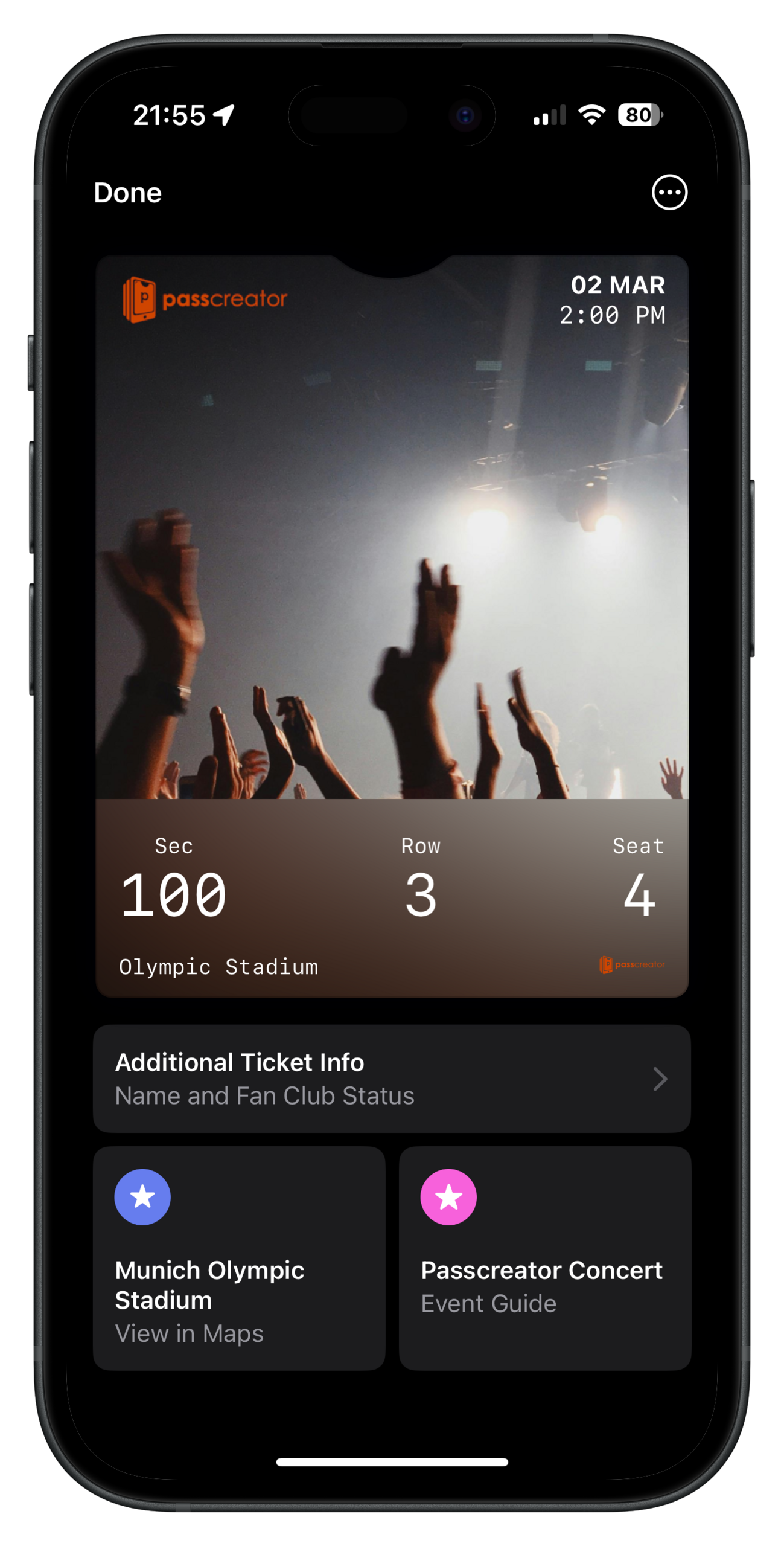

The Event Guide
At the top of the event guide you can display links to websites, phone numbers etc. There are predefined types of links, e.g. a bag policy URL or one for Parking instructions but there's also a generic one.
Below the links, a weather forecast for the time of your event is displayed which is pulled from Apple Weather.
The venue map (venueMap in API calls) is displayed in below the weather section. This image can be personalized to e.g. highlight the specific seat in a certain section of your venue or it can just show an overview of the venue that is the same for all tickets.
If visitors are sharing their location with friends, they'll see a handy area as part of the Event Guide that allows them to locate friends that are visiting the same event. To get in the mood before the event starts, link an Apple Music playlist in the Event Guide.
The new Event Ticket Layouts are only available for NFC-enabled passes.
If you want to use them, you need to have an NFC approval and the new layouts need to be enabled for your account. Please contact support@passcreator.com and provide a description of your project and the expected volume for help.