What you need to know about NFC passes in Apple and Google Wallet

Understanding NFC Passes and Their Value
The adoption of NFC-enabled passes in Apple Wallet and Google Wallet continues to transform industries - from retail and events to transportation and digital identity. As organizations explore the potential of contactless passes, it’s essential to understand not only the technical requirements but also the contractual and ethical guidelines that govern their use, especially for Apple’s Value Added Services (VAS) passes.
Near Field Communication (NFC) passes in mobile Wallet apps provide a fast, secure, and convenient alternative to physical cards, tickets, and IDs. Apple Wallet leverages the VAS protocol to enable these experiences on iPhone and Apple Watch, while Google Wallet uses the SmartTap protocol for Android devices. Both platforms offer significant benefits, including enhanced user convenience, improved security, reduced operational costs, and new engagement opportunities through real-time notifications and update. Your customers will already know how to use NFC passes since the process is the same as with Apple Pay and Google Pay - just tap your phone.
The expanding world of NFC Passes
Digital Wallet apps are now central to daily life, storing everything from payment cards, membership passes, digital IDs and even keys to your home, office or car. The bility to instantly check in, redeem rewards, or pay is not just convenient - it's transformative for both users and businesses. Passcreator is at the forefront of delivering a seamless experience for your customers and helping you make the most out of NFC passes for your business!
Why NFC passes can help your business
- Frictionless Loyalty & Rewards: Instantly update point balances and offer personalized deals at the point of sale. When your customers paying with Apple or Google Pay, NFC readers can even auto-detect a loyalty card and apply discounts or collect points without additional interaction. If customers are not part of your loyalty program, yet, there's even an integrated sign up process.
- Modern experiences that are always up to date: Replace physical cards with digital equivalents that are always up to date leveraging the push notification and update capabilities of Wallet passes.
- Smarter Event & Travel passes: Deliver real-time updates, location-based notifications and interactive features like seat upgrades or baggage tracking.
- Improved Security: NFC passes enhance security by preventing unauthorized use and mitigating fraud. Users can't take screenshots and duplicate passes that way since the NFC payload can't be part of a screenshot and is encrypted using industry best practices.
What you need to get started
To implement NFC functionality with Apple Wallet passes, you must use a supported and verified NFC reader and obtain an NFC entitlement from Apple. This entitlement is granted only after Apple approves your specific use case, and it ensures that your passes can be created using the NFC features in Apple Wallet. The entitlement process is selective and reserved for organizations that have a use case that is in line with Apple's guidelines. On the other hand, enabling NFC for Google Wallet using Google Smart Tap is more straightforward - no special approval or entitlement is required but you still need to make sure to adhere to their guidelines. Once your NFC reader is configured to support Smart Tap, you can begin using NFC-enabled Google Wallet passes with minimal setup, making it a more accessible option for many deployments.
Passcreator can help you navigate the approval process but you can also request the NFC entitlement on Apple's Developer portal (login required).
Plan your NFC pass project
Planning a project involving Apple VAS and Google Smart Tap passes requires a structured approach to ensure a smooth rollout and great user experience. Here's a list of things that Passcreator suggests have to be part of your project plan:
- Test Pass Functionality
Download and install passes on both Android and iOS devices.
Test tap interactions using your NFC readers to ensure technical performance. - Gather Internal Feedback
Run pilot tests with employees.
Collect feedback on usability, reliability, and user experience. - Prepare Customer Communication
Create marketing and promotional content to announce the pass.
Provide clear instructions and documentation for end users on how to add and use the pass. - Train Internal Staff
Ensure customer-facing teams (e.g., support, sales, in-store) are trained to assist users.
Include training on troubleshooting and best practices for using NFC passes.
Apple VAS Passes: Guidelines and Best Practices
Apple’s VAS protocol is designed to support specific use cases such as loyalty cards, event tickets, membership cards, and coupons. To maintain user trust and system integrity, Apple has established clear guidelines and a certification process for VAS passes which includes:
- NFC Certificate Requirement: Issuers (the company offering the passes) must obtain an NFC certificate from Apple, which involves a thorough review of the intended use case and backend systems.
- Certified Hardware: Only VAS-certified readers can interact with Apple Wallet passes, ensuring secure and reliable transactions.
- Point-of-Sale Integration: POS systems (or NFC scanners) must support VAS and be able to process passes securely and efficiently.
Apple’s developer agreements explicitly prohibit unauthorized or unintended uses of their technology, including the exploitation of VAS passes for purposes outside of approved scenarios. These restrictions are in place to protect users and maintain the quality of the Apple Wallet ecosystem. It is important to select a pass issuance provider that has proven compliance with Apple's guidelines and can help you navigate the project.
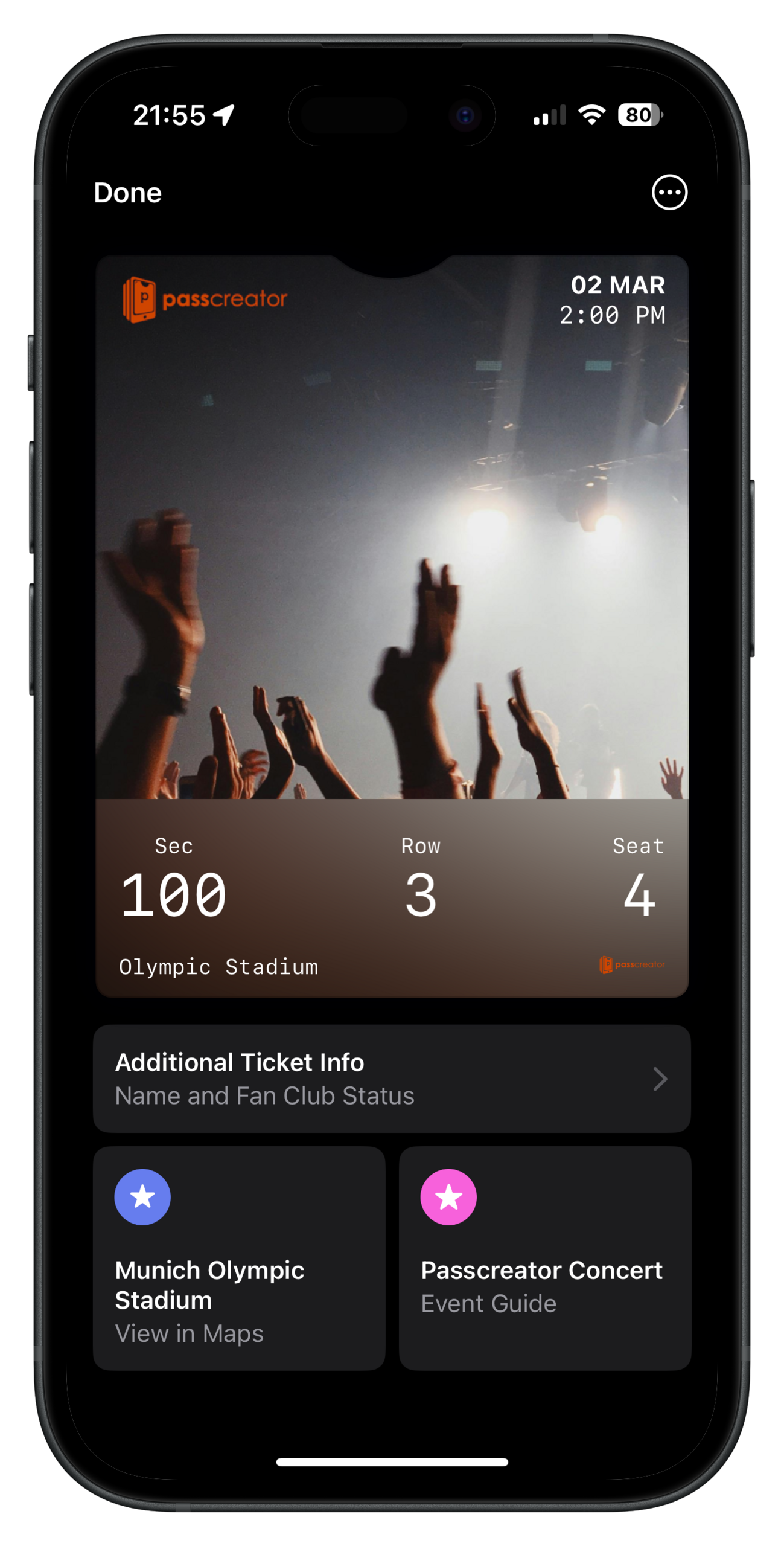
The Risks of Misusing Apple VAS Passes
While the VAS protocol is technically capable of transmitting arbitrary data, it is critical to recognize that using VAS passes for unsupported applications - such as door unlocking - may violate Apple's contractual terms. Some providers may promote such solutions, but projects built on these foundations are at significant risk:
- Contractual Violations: Deploying VAS passes for unapproved use cases, like access control, directly contravenes the Apple Developer Program License Agreement.
- Risk of Project Shutdown: Apple reserves the right to revoke certificates or terminate services that are found to be in violation, which can result in sudden project discontinuation and reputational damage.
- Security and Compliance Concerns: Unauthorized uses may not benefit from the full spectrum of Apple’s security features, potentially exposing users and organizations to additional risks.
For you as an issuer it's important to get familiar with Apple's guidelines and choose a partner that has proven that its capable of running long-term projects and not just check the fact that they're technically capable of issuing NFC passes. Passcreator is on the market since 2012 and serves as a great choice. Our staff is happy to guide you when it comes to NFC passes!
Smart Tap passes in Google Wallet
Google Wallet’s SmartTap protocol offers a powerful and flexible way to enable NFC-based interactions with digital passes such as loyalty cards, coupons, or tickets. Unlike other protocols, SmartTap simplifies the deployment process by streamlining certification and supporting a wide range of NFC use cases, making it easier for businesses to roll out contactless experiences. Despite this flexibility, it’s essential to follow Google’s best practices and adhere to their Acceptable Use Policy to ensure that passes are used responsibly and in ways that align with user expectations and platform guidelines. Businesses must also use certified NFC readers, which are widely available from multiple vendors, to ensure compatibility and security. Passcreator simplifies SmartTap implementation by automatically handling the creation and configuration of passes, including the necessary NFC payloads, allowing companies to focus on user experience rather than technical complexity.

Best Practices for sustainable NFC Pass Projects
- Align with Platform Guidelines: Always confirm that your use case is explicitly supported by Apple or Google's published documentation and agreements.
- Work with Certified Providers: Choose partners and technology providers who understand and adhere to platform requirements, ensuring your project’s compliance and longevity.
- Prioritize Security: Implement strong encryption, manage certificates diligently, and use only certified hardware for NFC interactions.
- Plan for Longevity: Avoid shortcuts or unsupported implementations that could jeopardize your project's future.
Conclusion
NFC passes in Apple and Google Wallets present powerful opportunities for innovation and user engagement. However, success in this space depends on a clear understanding of technical standards and a commitment to ethical, compliant use. By respecting platform guidelines - especially for Apple VAS passes - and working with trusted partners, organizations can deliver secure, sustainable, and future-proof NFC solutions.
If you want to start your NFC pass project today - get in touch!